With many organizations requiring mobile devices for work, educational institutions have also followed suit. Besides a computer, mobile devices are now considered essential in school as it helps in creating a positive learning experience for both teachers and students. There are different types of mobile deployment. Some of the notable ones are: bring your own device (BYOD), choose your own device (CYOD), and company-owned, business only (COBO). Let’s get to know these approaches to mobile device deployment.
Bring Your Own Device
One of the most popular trends in the workplace is BYOD. Bring Your Own Device is quite literal – teachers get to bring their personal gadgets to the workplace. They use these devices to connect to organizational networks and to engage in other work-related activities. As you can imagine, bringing personal devices also comes with a host of risks. Data theft and malware are some of the biggest risks that bringing your own device can bring. Hence, not all educational institutions support BYOD, especially when proper security measures haven’t been established.
Choose Your Own Device
Another type of mobile device deployment is choosing your own device, wherein the school provides a list of devices to teachers. They have the freedom to pick their own device. And as it is an institution-provided list, these devices comply with security policies and workplace requirements.
Company-Owned, Business Only
The other type of mobile deployment is company Owned, business Only. The name speaks for itself – the institution provides the mobile device. However, usage of these devices is restricted to work use.
How to Streamline Mobile Device Deployment
Part of proper mobile device management is the streamlining of mobile device deployment. Here’s how you can do it:
Create a Mobile Device Policy
First things first – create a mobile device policy. In your policy, clearly state the dos and don’ts when using mobile devices. Discuss the websites they’re allowed to visit, the files they’re allowed to download, and even the software they’re required to install. And to help in controlling access, using lockdown solutions like Surelock allows you to turn mobile devices into kiosks. That way, administrators have full control over the applications that teachers have access to.
There are other policies you can implement that beef up your security, one being the use of passcodes. This ensures that mobile devices remain secure and consequently, decreases the risk of hacking and theft. If you want to tighten your security, you may use two-factor authentication and set minimum password requirements.
Creating your mobile device policy shouldn’t just be a one-time thing. Rather, it’s a continuous process of learning about the new trends and updating your policies as necessary. This helps your school stay safe from the threats of cyber attackers.
Use Mobile Device Management Software
Having an IT department in your institution that uses mobile device management (MDM) software is worth it. This helps in enforcing your security policies, identifying and tracking mobile devices, and automating the deployment process.
MDM software is essential in maintaining the security of every school. Moreover, it allows administrators to effectively manage mobile devices all from one central location. Hence, using this type of software can effectively streamline mobile device deployment.
Employee Training
Cybersecurity training is highly recommended for employees, especially when they’re dealing with confidential data. With attackers getting more creative with their cyberattacks, teachers need to be kept up to speed with the latest cybersecurity threats and how to prevent them. It’s just like treating your own health – prevention is better than cure.
Manage Your Use of Resources
Before you even consider deploying mobile devices, you should have an idea about the resources you need and where you’ll get them. For instance, will a third party manage your mobile device management software? Or will you hire employees to manage your IT department? Occasionally, other schools might choose a third party to handle their mobile device management so their staff can fully focus on other value-adding work.
And for mobile devices, you have to consider whether you will be buying them or leasing them. The thing about these gadgets is that they can be rendered obsolete as technology catches up with the latest trends. If you don’t want the additional hassle of planning what devices to provide to your teachers, then you might want to consider leasing.
In Conclusion
Mobile devices changed the education landscape by improving classroom productivity, providing access to educational resources, and communicating with students and other teachers. That’s why streamlining mobile device deployment is necessary as mobile devices are now a fixture in the educational setting.
Whether teachers are allowed to bring their own device or if schools provide it to them, there are a few approaches that can help you in streamlining the deployment process. These include creating a mobile device policy, using MDM software, employee training, and managing your use of resources.
Do you use mobile devices in class? Share in the comments.
Related Posts:
About the Author: Bash Sarmiento is a writer and an educator from Manila. He is currently finishing his Doctor of Education degree at Miriam College. Bash writes laconic pieces in the education, lifestyle, and health realms. His academic background and extensive experience in teaching, textbook evaluation, business management, and traveling are translated into his works.
Thanks for reading!
If you like it, then pin it!
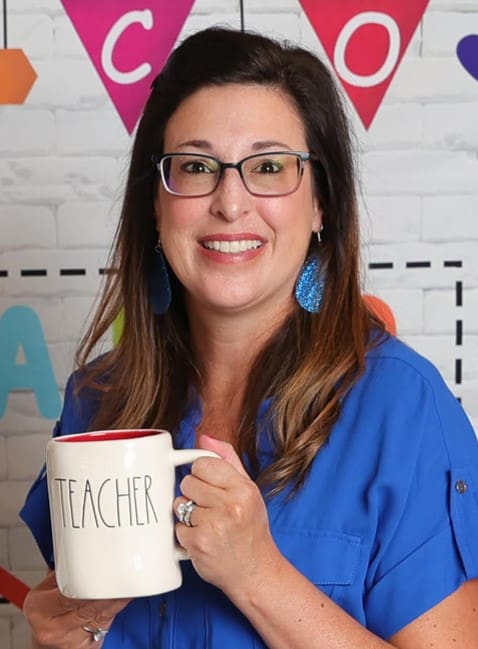
Christine Weis is a passionate educator, classroom management coach, wife, and mom of two busy boys. She enjoys teaching, writing, and creating resources for teachers.
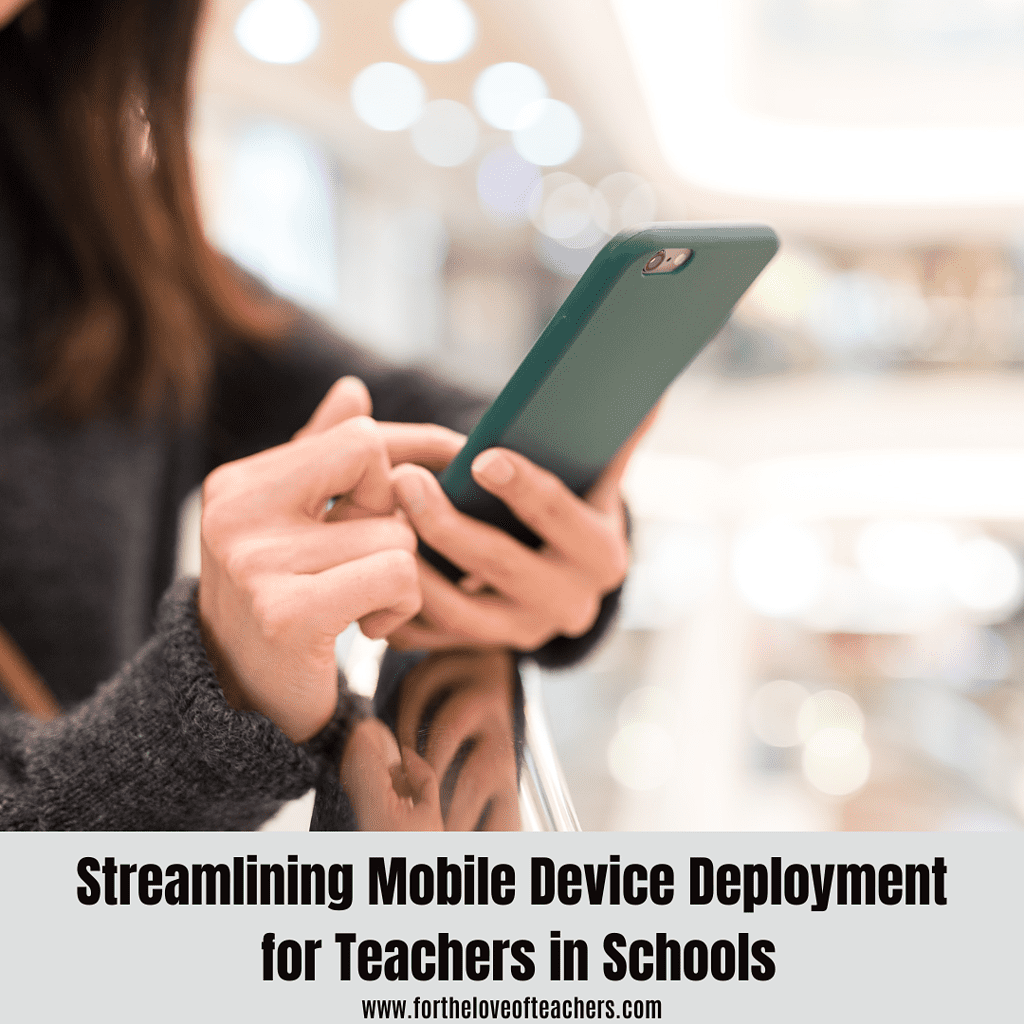

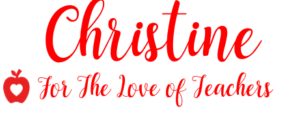




we are doing a property education program very soon ill have to let some of the teachers we work with about this app looks very helpful
I think teachers either need more up to date devices or the abilities to use their own!
I think this is somehow con convenient for the teachers. I’m gonna share this with my friend whos a teacher.
As a teacher, I this is great news to me to bring my personal gadgets to the workplace.
I can see why they are doing this. However, ensuring that the deployment process is done securely, cost-effectively, and easy for teachers to manage is essential. Schools must also ensure that they provide adequate training and support to teachers to ensure they can effectively integrate technology into their teaching practices.
Wow, this article is a lifesaver for teachers! The step-by-step guide to streamlining mobile device deployment is easy to follow and incredibly useful.
It´s been a long time since I attended school. The new ways teachers have to provide to students can be overwhelming! I hope teachers have all the support they deserve to be the best to their students!
Hhhhmmm….I think all key bases have been covered. May the teaching and learning begin and continue, for those who had already started.
My sister is a teacher and she often has to stream from her school-provided i-pad. They are very old and outdated but they work. The school wouldn’t have enough funding for work mobiles and it’s against policy to use your own phone. But streaming and online content is a big part of learning these days, far more than when I was young.
Hey there! Loved reading your blog post on streamlining mobile device deployment for teachers in schools. Your tips and suggestions are super practical and make a lot of sense. As someone who has seen the challenges of incorporating technology in classrooms, I appreciate your insights. Keep up the great work, and looking forward to reading more from you! Cheers!
I totally agree that it needs to be kept for business only if the company owns the device. It just makes sense!