The integration of artificial intelligence in education is revolutionizing the way teachers plan lessons, support students, and manage classroom tasks. With numerous AI applications available, educators can leverage tools like Microsoft Copilot, DeepSeek, ChatGPT, and Canva’s AI features to enhance both teaching and learning. This guide explores these powerful tools and their practical applications in the classroom.
How AI Can Support Educators
AI tools are designed to make teaching more efficient and personalized. They help streamline administrative tasks, enhance content creation, and foster interactive learning experiences. Here’s how some of the most effective AI applications can be used:
1. DeepSeek: Enhancing Student Research and Inquiry
DeepSeek is a valuable AI-powered research assistant that provides reliable information from diverse sources. It aids students and educators in:
- Research Projects: Summarizing key points and helping locate credible sources.
- Developing Critical Thinking: Encouraging students to cross-check AI-generated information.
- Supporting Personalized Learning: Offering explanations tailored to different learning styles.
Classroom Use:
- Assign students to use DeepSeek for gathering research materials and analyzing their credibility.
- Promote digital literacy by comparing AI-generated insights with traditional research methods.
- Use DeepSeek as a tool for generating engaging research questions.
Learn more about AI-driven research at EdTech Magazine.
2. Copilot: Streamlining Teaching Workflows
Microsoft’s Copilot integrates with Word, Excel, and Teams to assist teachers with lesson planning and administrative tasks. Key benefits include:
- Lesson Planning & Content Creation: Generating worksheets and quizzes tailored to curricula.
- Student Engagement: Summarizing complex topics and adapting explanations for different learning styles.
- Reducing Administrative Work: Organizing schedules and drafting communication materials.
Classroom Use:
- Generate lesson plans and customize them to fit your teaching approach.
- Use Copilot in Teams to streamline classroom communication and assignments.
- Allow students to leverage AI for writing support and brainstorming.
More details on Copilot can be found on Microsoft’s official page.
3. ChatGPT: AI-Powered Writing and Discussion Support
ChatGPT is a versatile tool that helps students develop writing and critical thinking skills. It can:
- Assist with Writing: Generating ideas, providing feedback, and improving grammar.
- Support Discussion & Debate: Offering different perspectives on topics.
- Customize Lesson Content: Tailoring materials based on students’ learning needs.
Classroom Use:
- Have students use ChatGPT for brainstorming and refining their essays.
- Engage students in AI-generated discussion prompts for deeper analysis of topics.
- Use AI-generated practice questions to reinforce learning objectives.
For more information, visit OpenAI’s ChatGPT guide.
4. Canva’s AI Tools: Visual and Creative Learning Support
Canva’s AI-powered design tools help educators and students create engaging visual materials. Features include:
- AI-Generated Designs: Assisting with posters, infographics, and presentations.
- Text-to-Image Conversion: Allowing students to visualize concepts creatively.
- Automated Video Summaries: Condensing long-form content into digestible materials.
Classroom Use:
- Encourage students to create AI-assisted presentations for projects.
- Use AI-generated images for storytelling and subject-specific visual aids.
- Develop summary videos for key lessons using AI video tools.
Discover more about AI-driven design on Canva’s AI Design Guide.
Other AI Tools to Explore
In addition to the primary AI tools discussed, consider these additional resources:
- Grammarly: Aids in refining student writing and grammar. Visit Grammarly’s website.
- Quillbot: Helps with paraphrasing and summarizing text. Learn more at Quillbot’s AI tools.
- EdPuzzle: Creates interactive video lessons with embedded assessments. Explore more at EdPuzzle’s platform.
Choosing the Right AI Tool for Your Classroom
The best AI tool depends on your specific teaching needs:
- For lesson planning and admin tasks → Copilot is highly efficient.
- For student-led research and inquiry → DeepSeek enhances critical thinking.
- For writing support and discussion → ChatGPT is an excellent option.
- For creative and visual learning → Canva’s AI tools are invaluable.
- For writing refinement → Grammarly and Quillbot offer strong support.
- For interactive learning → EdPuzzle enhances engagement with video-based lessons.
Final Thoughts
AI is not here to replace teachers—it is a tool to empower them. By integrating AI into your teaching strategy, you can create more engaging, efficient, and personalized learning experiences for students. The key is to ensure that AI tools are used thoughtfully, encouraging students to think critically rather than simply relying on automation.
As AI technology continues to evolve, educators should stay informed and experiment with different applications to maximize their impact in the classroom.
How have you used AI in your classroom? Share your experiences in the comments!
Related Posts:
How Immersive AI Is Transforming the Way Kids Learn About the Environment
The Impact of Artificial Intelligence on Education: Opportunities and Challenges
Thanks for reading!
If you like it, then pin it!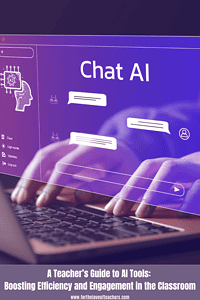
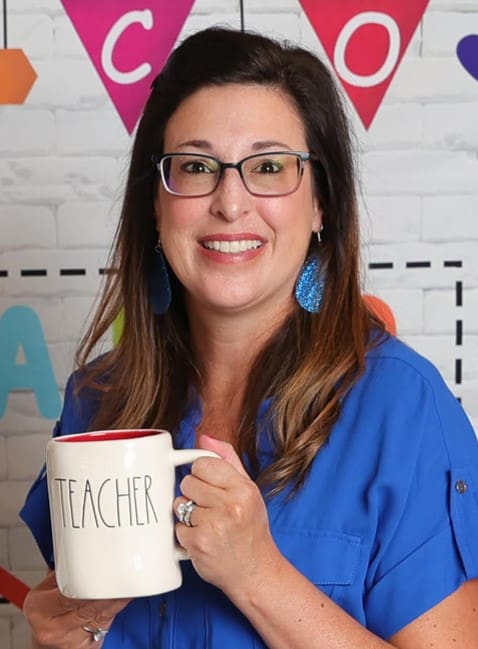
Christine Weis is a passionate educator, classroom management coach, wife, and mom of two busy boys. She enjoys teaching, writing, and creating resources for teachers.
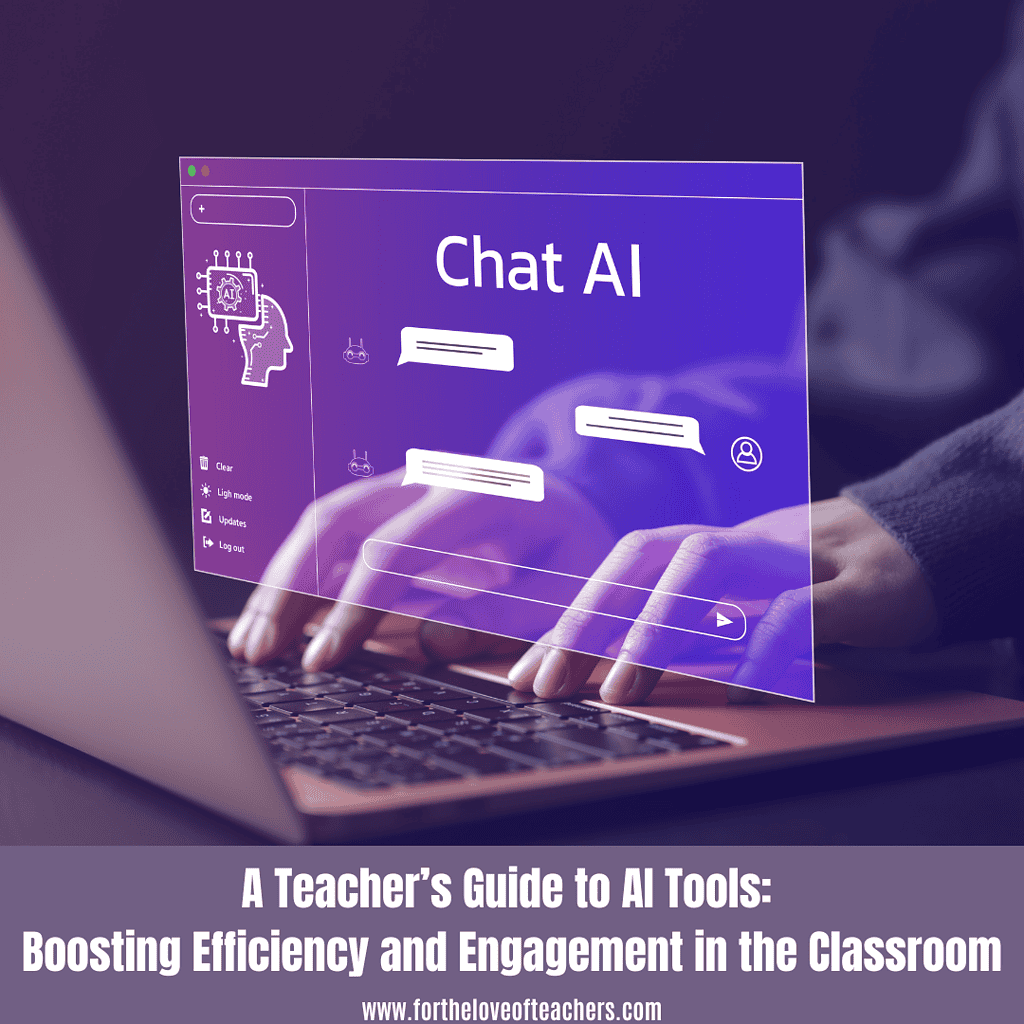
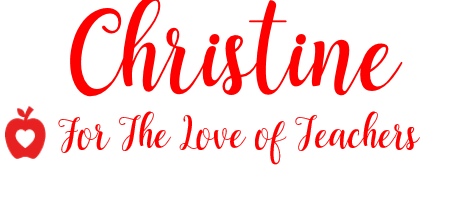




Leave a Reply