If you’re an educator or homeschooling parent aiming to bring interactive STEM learning into your curriculum, the Makeblock Smart World Add-On for mBot2 is priceless. This one add-on pack adds a lot more fun. It transforms the mBot2 from a simple robot into a dynamic educational assistant that engages students with real-world, hands-on projects. The add-on allows the mBot2 to use sensors, LED displays, and other interactive components, making it ideal for various educational applications from basic programming to advanced STEM concepts like AI and IoT.
What We Love About This Add-On:
- Enhanced Learning Opportunities: The Smart World add-on is ideal for teaching students more complex concepts in science, technology, engineering, and math. Its new sensors and components allow educators to introduce lessons on automation, real-world problem-solving, and data analysis. These features make it an excellent bridge for students who have mastered basic programming and are ready for more advanced skills.
- Engaging Curriculum Integration: The add-on’s interactive modules, like voice recognition and color sensors, align well with project-based learning, which keeps students engaged and motivated. Teachers and parents can design activities around sorting, color recognition, and even environmental simulations that mimic real-world smart technology.
- Classroom-Friendly Design: The Smart World add-on kit is compatible with Makeblock’s mBlock software, which supports block-based and Python programming. This makes it adaptable to students of different ages and skill levels, from elementary to high school. Plus, Makeblock’s site includes a variety of lesson plans and projects aligned with Common Core and NGSS standards, making it easier for teachers to incorporate the add-on into their classroom curriculum.
- Hands-On STEM Learning at Home: For homeschooling parents, the Smart World add-on can effectively introduce or deepen their understanding of robotics and engineering concepts. It can be an interactive science lab that fosters curiosity and hands-on learning for kids in a home environment, perfect for integrating STEM education.
 Considerations:
Considerations:
- Cost: Although the Smart World add-on is an additional cost, the quality and educational value make it a worthy investment for families and schools that want to build comprehensive, interactive STEM experiences.
- Some Technical Challenges for Beginners: Beginners, especially younger children or those new to robotics, may need some guidance initially. However, Makeblock’s online resources, including tutorials and a supportive community, can help mitigate this, and many students may find the learning curve rewarding as they progress.
- Space for Group Activities: While great for individual work, some add-on features work best in an environment where students can move around with the mBot2. This means planning extra space for group-based, interactive activities in classroom settings.
Final Thoughts:
The Makeblock Smart World Add-On for mBot2 is a fantastic resource for educators and homeschooling parents seeking to make STEM learning more engaging and practical. The add-on’s real-world applications, such as simulating traffic lights or recognizing objects, provide invaluable learning experiences. Whether in the classroom or at home, it’s a powerful way to turn theory into practice and spark curiosity and problem-solving skills in students of all ages. It is highly recommended for any educational setting looking to bring robotics and technology to life!
Related Posts:
Meet Codey Rocky: Bridging Play and Learning with Makeblock’s Smart Robot
mBot2 Meets Rover Robotics: In-Depth Review and User Experience
Boosting Critical Thinking and Innovation with STEM Toys
4 Ways Social-Emotional Learning Can Improve STEM Outcomes
14 STEM Activities Easy to Conduct in a Virtual Classroom
Thanks for reading!
If you like it, then pin it!
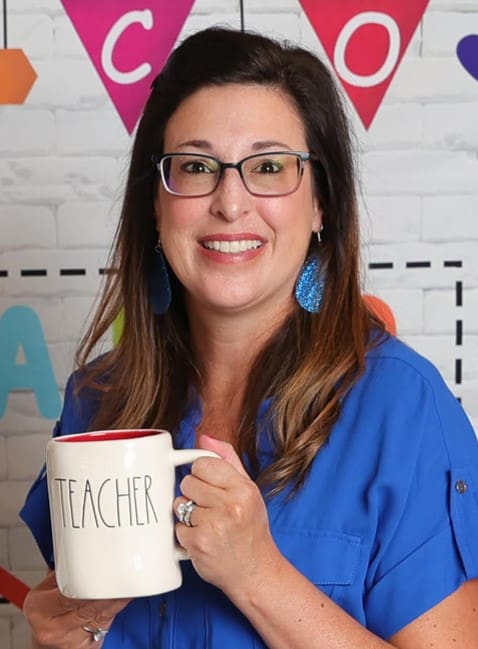
Christine Weis is a passionate educator, classroom management coach, wife, and mom of two busy boys. She enjoys teaching, writing, and creating resources for teachers.
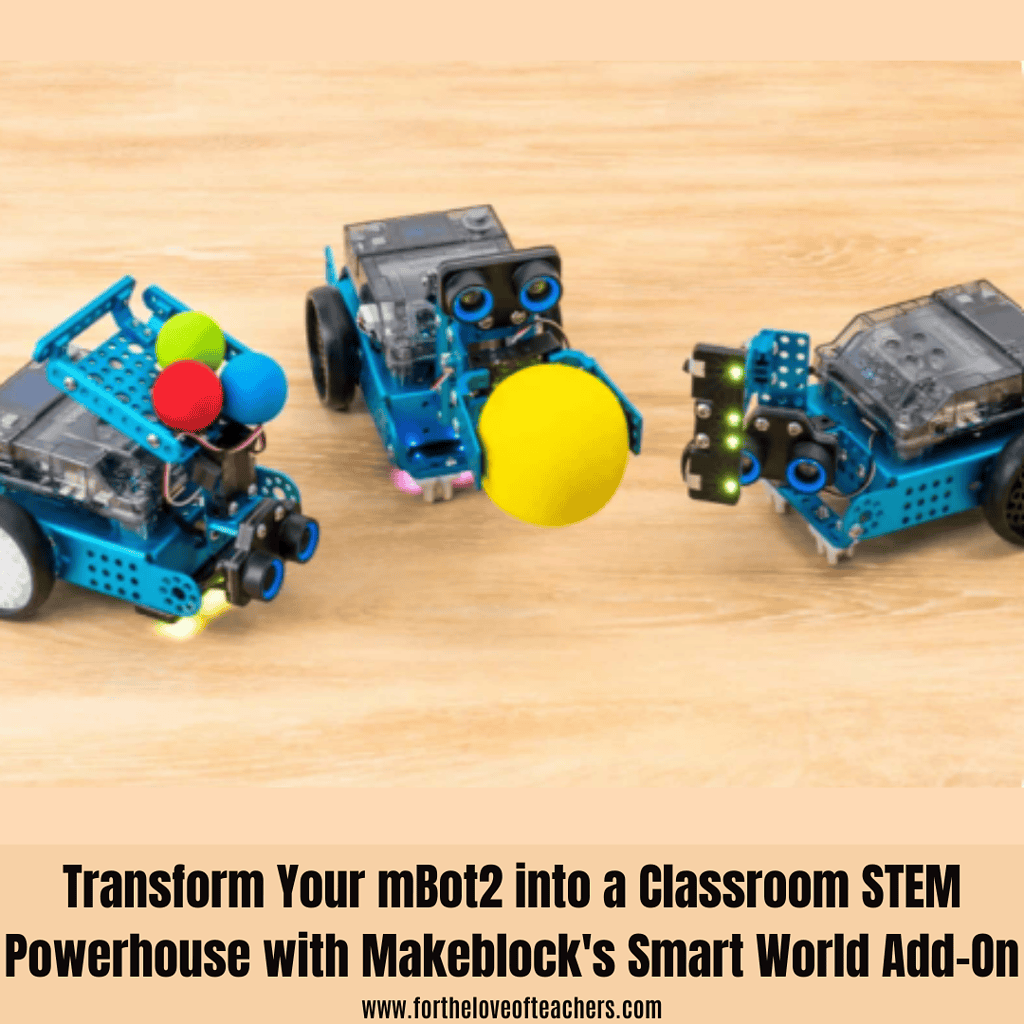


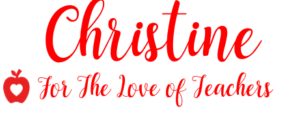




Leave a Reply